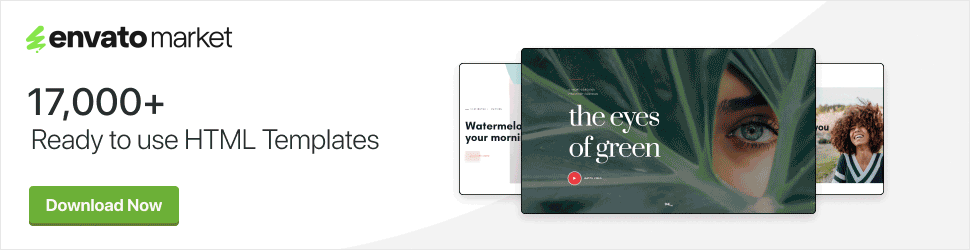Creating a static website doesn't have to be complicated. Whether you're a beginner or looking for quick development solutions, this guide will show you the easiest ways to build beautiful, responsive static websites using HTML and CSS.
Building a static website can be straightforward and efficient with the right approach. Let's explore various methods and tools that make web development accessible for everyone.
Getting Started with Static Websites
Essential components for your website:
• Basic HTML structure
• CSS styling files
• Image assets
• Navigation system
• Responsive design elements
Quick Development Solutions
Save time with these approaches:
1. Ready-to-Use Templates
• Professional designs
• Responsive layouts
• Cross-browser compatible
• Easy customization
• Modern features
Essential Development Tools
Recommended tools for efficient development:
• Visual Studio Code
• Chrome DevTools
• GitHub Desktop
• FileZilla
• Image optimization tools
Step-by-Step Development Process
1. Planning Phase
• Define website structure
• Create content outline
• Plan navigation flow
• Choose color scheme
• Select typography
2. Development Phase
• Set up HTML structure
• Style with CSS
• Optimize images
• Test responsiveness
• Check cross-browser compatibility
Best Practices for Static Websites
Follow these guidelines for better results:
• Clean, semantic HTML
• Organized CSS structure
• Mobile-first approach
• Optimized images
• Fast loading times
Common Challenges and Solutions
Overcome typical obstacles:
• Responsive Design Issues
- Use CSS Grid/Flexbox
- Implement media queries
- Test on multiple devices
• Code Organization
- Follow naming conventions
- Use CSS preprocessors
- Maintain file structure
Performance Optimization
Essential optimization steps:
• Minify CSS/HTML
• Optimize images
• Implement caching
• Reduce HTTP requests
• Use CDN services
Need professional help with your static website? Our web development team can create a custom solution tailored to your needs.